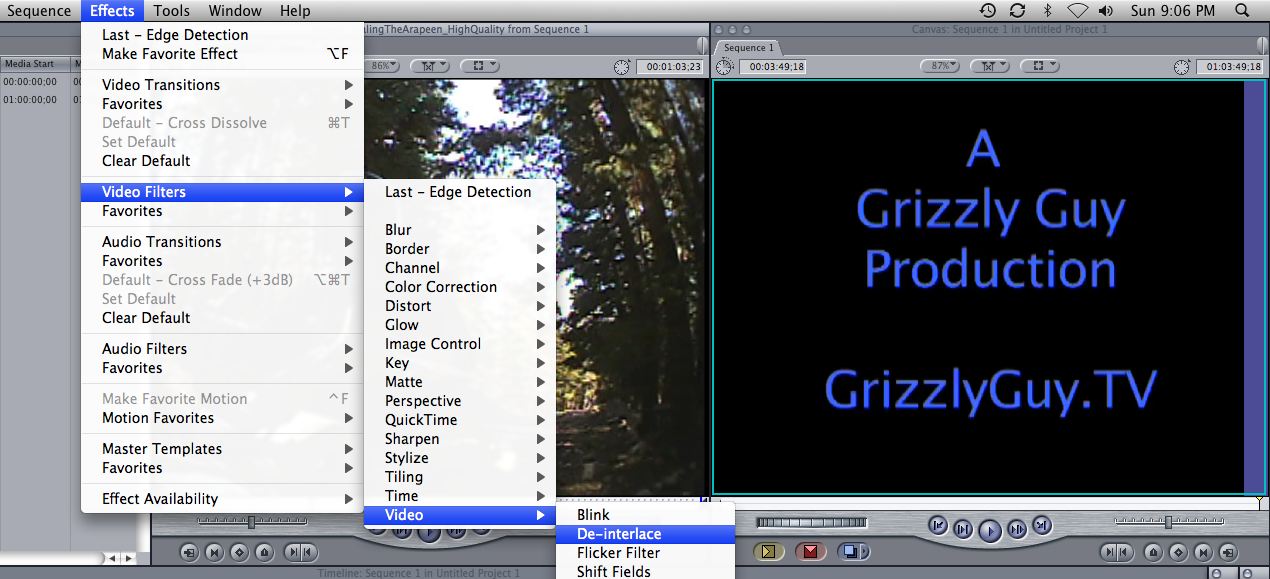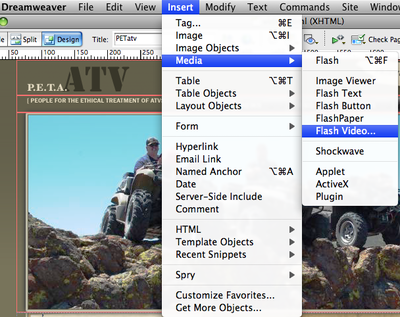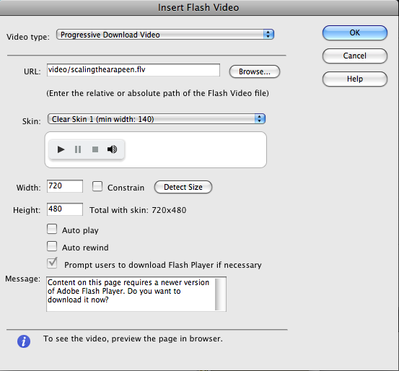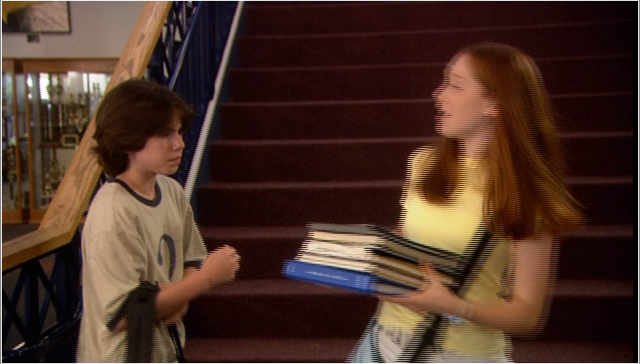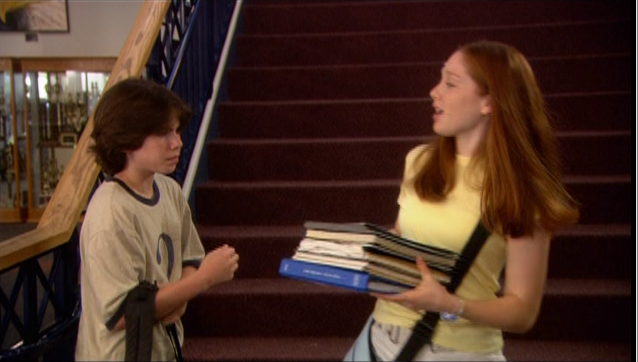Page 1 of 1
Scaling the Arapeen (video)
Posted: Fri Jul 11, 2008 7:37 pm
by GrizzlyGuy
After riding
Patton Trail in Utah's Arapeen trail system, we went up some steepish stuff on the way to the top of the
Mountains of Manti. We were definitely acting a bit by leaning forward, but I think it turned out OK.
The music is "Numb" by
Saints of Silence (c/o ).
Low Quality Blip.TV Version
http://blip.tv/file/938900
Good Quality QuickTime Format (124 MB)
http://GrizzlyGuy.TV/Videos/ScalingTheArapeen.mov
Good Quality/Smaller Picture iPhone/iPod/QuickTime (MPEG-4) Format (60 MB)
http://GrizzlyGuy.TV/Videos/ScalingTheArapeen.mp4
High Quality/Large Picture QuickTime Format (904 MB)
http://GrizzlyGuy.TV/Videos/ScalingTheA ... uality.mov
Posted: Sat Jul 12, 2008 9:00 am
by d2photo
Hey Eric - I did another compression test with this - check out the same link -
http://peta-atv.com/video.html - This is ONLY A TEST of the Grizzly Guy Compression system - - This is only a test..
You may now resume your normal ATV video viewing activities...
The file went from 882 meg to 49 meg - with no noticeable loss in quality -
However we need to talk about the interlacing problem your having..
Arapeen
Posted: Sat Jul 12, 2008 11:39 am
by Ghost_Rider
Grizzly Guy
Nice video and ride as always

Ghost Rider
Posted: Sat Jul 12, 2008 4:36 pm
by GrizzlyGuy
d2photo wrote:
The file went from 882 meg to 49 meg - with no noticeable loss in quality -
Holy Bag 'O Bits, Batman! Or is that Bitman? That's incredible.

I just noticed that I have that codec on my mac, so I dumped Sierra Snow out to Flash as a test. Only 13.5 MB!
Too bad I don't know what to do with a Flash file once I have it. I downloaded a Flash file viewer for the mac, one doesn't seem to be built-in on macs or Windoze. And I have no idea how to embed into a Web page.
Posted: Sat Jul 12, 2008 8:52 pm
by d2photo
Are you using dreamweaver?
Also with the original encoding (final cut) you need to play with the de-interlace and that should smooth out the lines from the camera.
The fast setting should be fine - I can post some examples of the change if needed..
Posted: Sun Jul 13, 2008 9:25 am
by GrizzlyGuy
d2photo wrote:Are you using dreamweaver?
I'm not, but I could, my wife has Dreamweaver.
I'll have to check out the interlacing stuff. SD is interlaced but also has a limited number of lines. So maybe you are just seeing the effect of having limited lines(?).
Posted: Sun Jul 13, 2008 4:34 pm
by d2photo
GrizzlyGuy wrote:d2photo wrote:Are you using dreamweaver?
I'm not, but I could, my wife has Dreamweaver.
I'll have to check out the interlacing stuff. SD is interlaced but also has a limited number of lines. So maybe you are just seeing the effect of having limited lines(?).
right, so if you "de-interlace" on your final compression/process, it will smooth out the lines.
Posted: Sun Jul 13, 2008 9:10 pm
by d2photo
Eric,
Try this with your original, see if it helps.
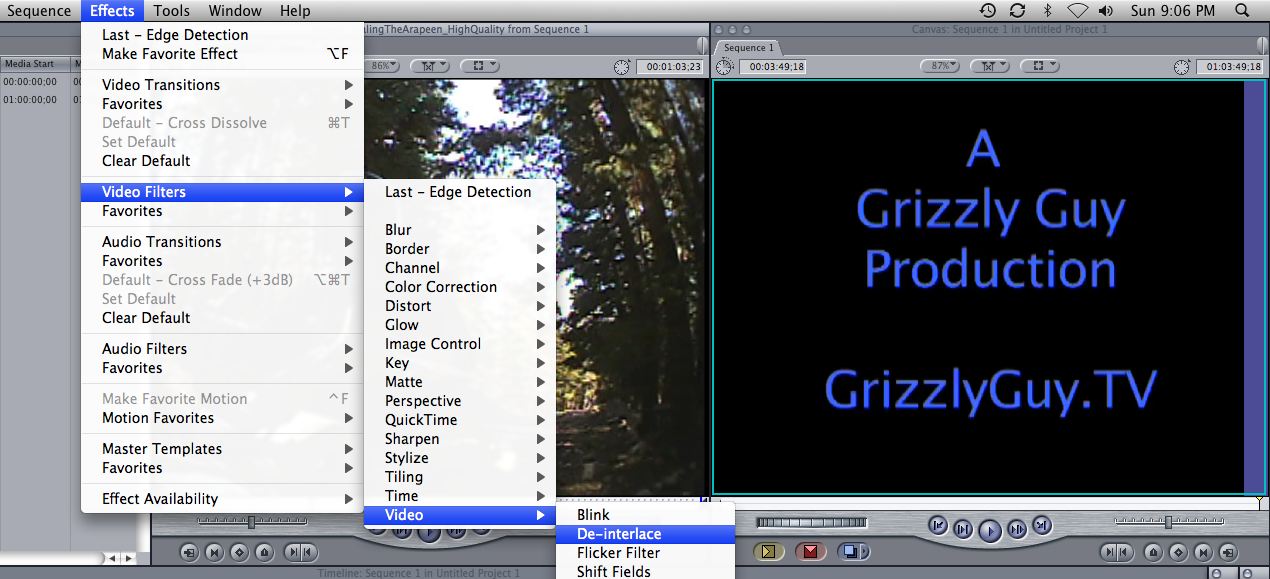
Posted: Mon Jul 14, 2008 1:47 pm
by GrizzlyGuy
d2photo wrote:Eric,
Try this with your original, see if it helps.
Thanks Derrick! It did make the file size even smaller, but I'm not sure if I can see any quality differences from watching the video. Here they are, and the "Deinterlace" box was also checked in QuickTime when I exported them:
http://GrizzlyGuy.TV/Videos/SierraSnow.flv
http://GrizzlyGuy.TV/Videos/SierraSnow_ ... rlaced.flv
Posted: Mon Jul 14, 2008 3:39 pm
by d2photo
The main thing you will notice is that some of the frames that had horizontal lines running through (like your face) on scaling will now be smoothed out.
Pending on the quality of the original video - this could have a negative effect of smoothing or almost muting the entire look of the video -
For the most part though you will notice a ever so slight blur to the look on a lower quality video and on a higher end say DVD quality almost no noticeable difference at all.
Ill see if I have enough time tonight - I'll post some comparison shots.
I'll also see If I can put together a small tutorial on flash video for the website for you.
Let me know what version of DW you are running. The screen shot above of FCP was version 6.04
Posted: Mon Jul 14, 2008 5:58 pm
by GrizzlyGuy
Cool! I have FCP v6.0.4 also. My wife says she has Dreamweaver Creative Suite v3, which she says is the latest(?).
Posted: Mon Jul 14, 2008 6:50 pm
by d2photo
Welcome to how to insert your flash video into a page:
First with dreamweaver (cs3)
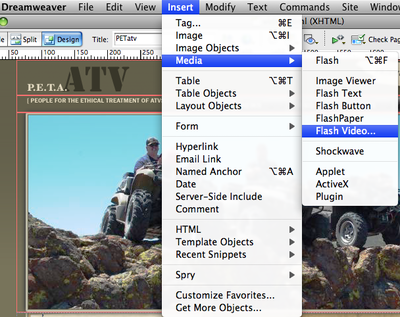
Then select and your video and uncheck constrain (checked by default) and press detect size. This will auto detect your video size and since you already set this during your export - you will get that quality.
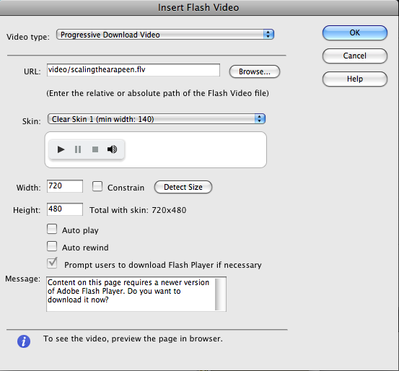
Now you can do a preview in your browser of choice (after saving) and view your flash video.
Posted: Mon Jul 14, 2008 7:27 pm
by GrizzlyGuy
WoW, thanks! No rocket science required, eh? If I can get some time on my wife's mac this weekend I'll have to give it a whirl.
Posted: Thu Jul 17, 2008 9:59 pm
by d2photo
Ok here are the examples I was talking about.
This one shows the interlacing issue.
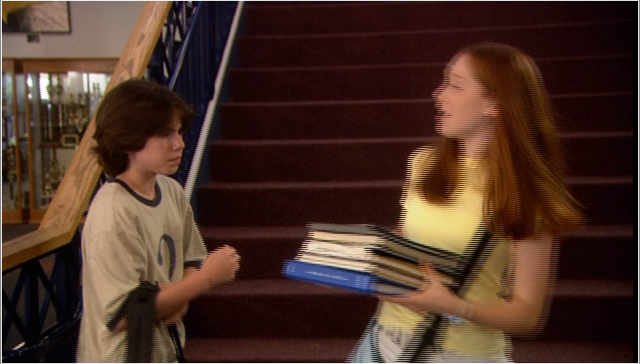
This one shows the same frame with de-interlacing turned on.
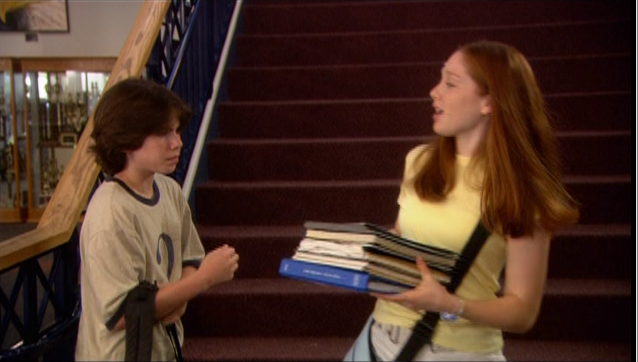
The one thing you will notice is a slightly softened image. and in motion this is less noticeable.
Re: Scaling the Arapeen (video)
Posted: Wed Mar 12, 2014 10:31 am
by Ken
Nice info....and great interlacing example.
I got an email from shockwave sound to remove their links...retarded.